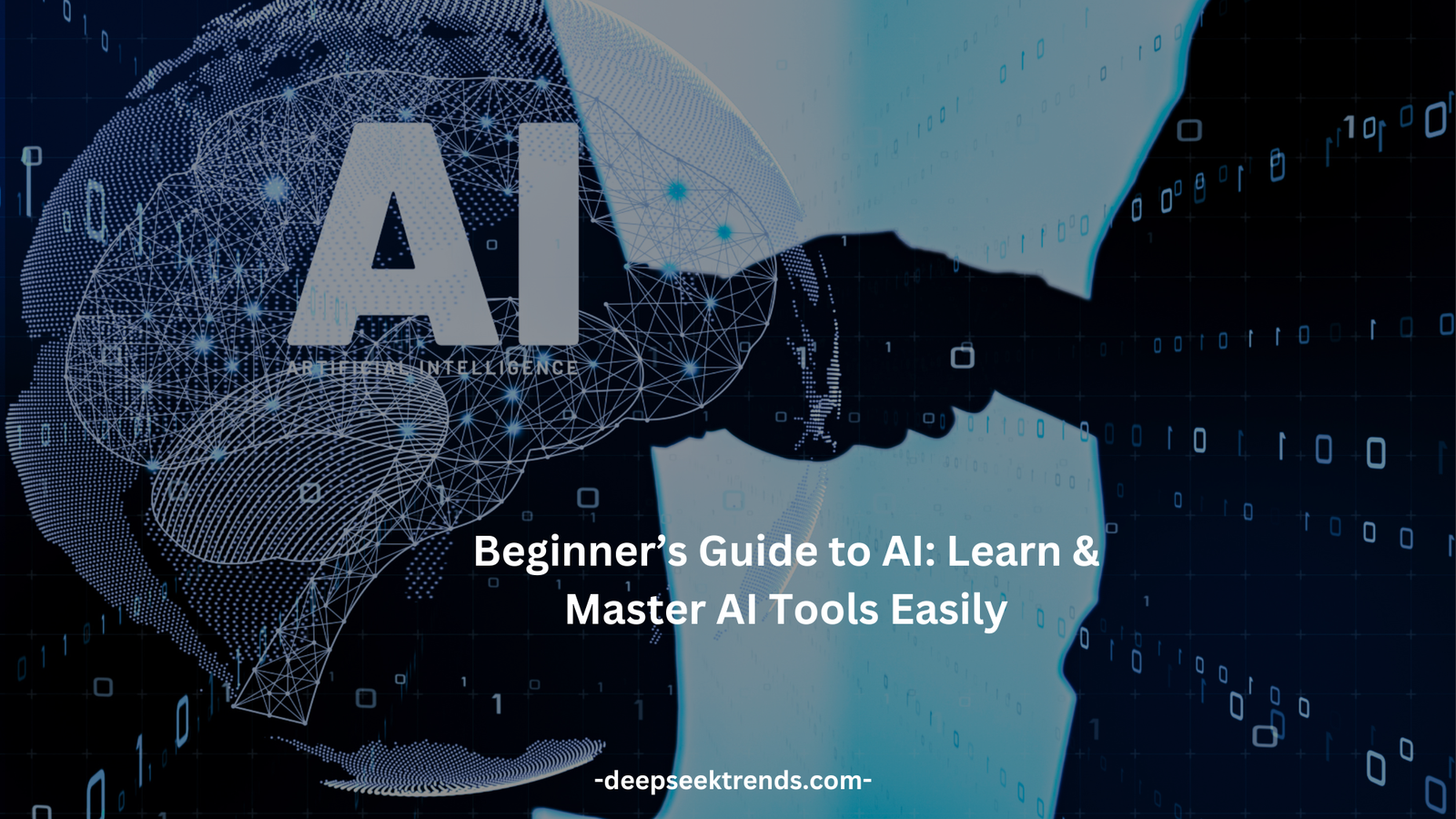Introduction
Artificial Intelligence (AI) is no longer just a buzzword—it’s a transformative technology that’s reshaping industries and creating new opportunities. If you’re new to AI and want to learn how to use AI tools effectively, this Beginner’s Guide to AI is for you. Whether you’re a student, a professional, or simply curious, this guide will help you understand the basics of AI, explore popular tools, and start your journey toward mastering AI.
By the end of this guide, you’ll have a solid foundation in AI and the confidence to use AI tools to solve real-world problems. Let’s dive in!
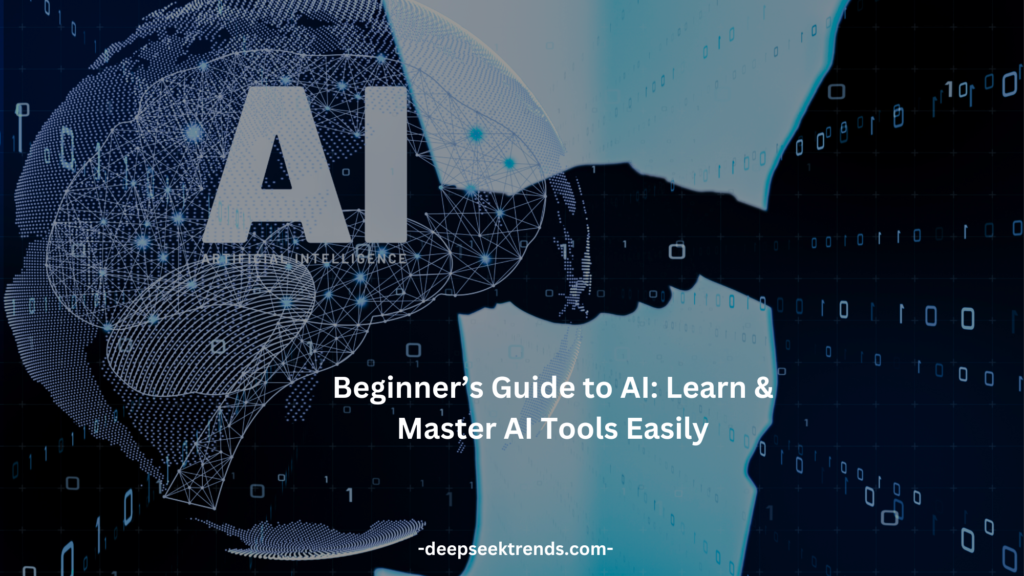
What is Artificial Intelligence (AI)?
Artificial Intelligence (AI) refers to the simulation of human intelligence in machines that are programmed to think, learn, and make decisions. AI systems can perform tasks like recognizing patterns, understanding language, and solving problems—often faster and more accurately than humans.
AI is used in various applications, including:
- Natural Language Processing (NLP): Chatbots, language translation, and voice assistants.
- Computer Vision: Image and video analysis, facial recognition, and autonomous vehicles.
- Machine Learning (ML): Predictive analytics, recommendation systems, and fraud detection.
Why Learn AI Tools?
Learning AI tools is essential for several reasons:
- Career Opportunities: AI skills are in high demand across industries like tech, healthcare, finance, and more.
- Problem-Solving: AI tools can help you analyze data, automate tasks, and make better decisions.
- Innovation: AI enables you to create cutting-edge solutions and stay ahead of the competition.
Getting Started with AI: A Step-by-Step Guide
1. Understand the Basics of AI
Before diving into AI tools, it’s important to understand the core concepts:
- Machine Learning (ML): A subset of AI that focuses on training algorithms to learn from data.
- Deep Learning: A type of ML that uses neural networks to model complex patterns.
- Natural Language Processing (NLP): Enables machines to understand and generate human language.
- Computer Vision: Allows machines to interpret and analyze visual data.
Resources to Learn:
- Online courses like Coursera’s AI For Everyone by Andrew Ng.
- Books like Artificial Intelligence: A Guide to Intelligent Systems by Michael Negnevitsky.
2. Choose the Right AI Tools
There are many AI tools available, each designed for specific tasks. Here are some popular ones for beginners:
- ChatGPT: A conversational AI tool for generating text, answering questions, and more.
- TensorFlow: An open-source library for building and training machine learning models.
- OpenAI GPT-4: A powerful language model for text generation and analysis.
- Scikit-learn: A Python library for data analysis and machine learning.
- IBM Watson: A suite of AI tools for businesses, including NLP and computer vision.
3. Learn Programming Basics
Most AI tools require some programming knowledge. Python is the most popular language for AI due to its simplicity and extensive libraries.
- Learn Python basics: variables, loops, functions, and libraries like NumPy and Pandas.
- Practice coding on platforms like Codecademy, LeetCode, or HackerRank.
4. Explore AI Platforms and Frameworks
Start experimenting with beginner-friendly AI platforms:
- Google Colab: A free cloud-based platform for writing and running Python code.
- Kaggle: A community platform for data science and machine learning competitions.
- Hugging Face: A hub for NLP models and datasets.
5. Work on Small Projects
Hands-on experience is the best way to learn AI. Start with simple projects like:
- Building a chatbot using ChatGPT or Dialogflow.
- Creating a recommendation system using Scikit-learn.
- Analyzing a dataset using Python and Pandas.
6. Join AI Communities
Connect with other learners and experts to share knowledge and get support:
- Online forums like Reddit’s r/MachineLearning and Stack Overflow.
- Local meetups and hackathons.
- Social media groups on LinkedIn and Facebook.
7. Take Online Courses and Certifications
Structured learning can help you master AI tools faster. Some recommended courses include:
- AI For Everyone by Andrew Ng (Coursera).
- Introduction to Artificial Intelligence with Python (edX).
- Deep Learning Specialization by Andrew Ng (Coursera).
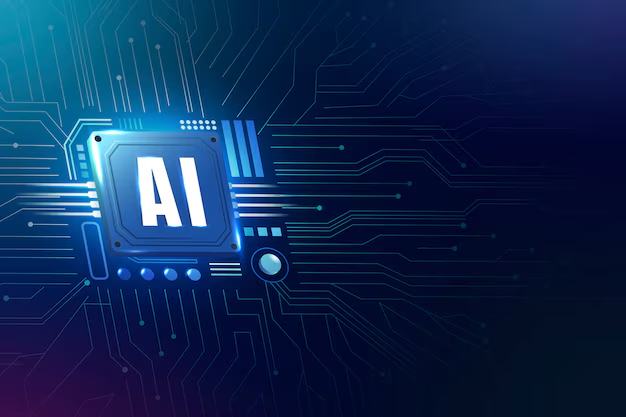
Tips for Mastering AI Tools
- Start Small: Focus on one tool or concept at a time to avoid feeling overwhelmed.
- Practice Regularly: Consistency is key to mastering AI tools. Dedicate time each day or week to learning and practicing.
- Learn from Mistakes: Don’t be afraid to make mistakes—they’re an essential part of the learning process.
- Stay Updated: AI is a rapidly evolving field. Follow blogs, podcasts, and newsletters to stay informed about the latest trends.
- Collaborate: Work on projects with others to gain new perspectives and learn from their experiences.
Real-Life Applications of AI Tools
Here are some examples of how AI tools are being used in the real world:
- Healthcare: Diagnosing diseases, predicting patient outcomes, and personalizing treatment plans.
- Finance: Detecting fraud, automating trading, and analyzing market trends.
- Retail: Personalizing recommendations, optimizing inventory, and improving customer service.
- Education: Creating personalized learning plans, automating grading, and providing virtual tutoring.
Choose the Right AI Tools
There are many AI tools available, each designed for specific tasks. Here’s a table of popular AI tools for beginners:
| AI Tool | Purpose | Best For |
|---|---|---|
| ChatGPT | Text generation, answering questions, and conversational AI. | Beginners, content creators, educators. |
| TensorFlow | Building and training machine learning models. | Developers, data scientists. |
| OpenAI GPT-4 | Advanced text generation, analysis, and language tasks. | Researchers, developers. |
| Scikit-learn | Data analysis and machine learning. | Data scientists, analysts. |
| IBM Watson | NLP, computer vision, and business AI solutions. | Businesses, developers. |
| Google Colab | Writing and running Python code in the cloud. | Beginners, students. |
| Hugging Face | NLP models and datasets. | NLP enthusiasts, developers. |
| Microsoft Azure AI | AI services for building and deploying AI models. | Businesses, developers. |
| Keras | Building and training deep learning models. | Developers, researchers. |
| PyTorch | Deep learning framework for research and production. | Researchers, developers. |
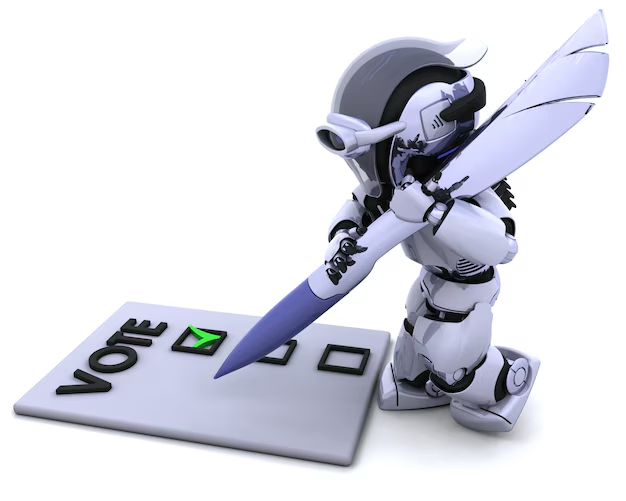
Conclusion
Learning and mastering AI tools may seem daunting at first, but with the right approach, anyone can do it. This Beginner’s Guide to AI has provided you with the foundational knowledge, tools, and resources to start your AI journey.
Remember, the key to success is curiosity, persistence, and a willingness to learn. So, start exploring AI tools today and unlock the endless possibilities they offer!
FAQs
- What is the best AI tool for beginners?
ChatGPT and Google Colab are great starting points for beginners. - Do I need to know programming to use AI tools?
Basic programming knowledge, especially in Python, is helpful but not always required for some user-friendly tools. - How long does it take to learn AI tools?
It depends on your background and dedication, but you can start using basic AI tools within a few weeks. - What are some beginner-friendly AI projects?
Building a chatbot, creating a recommendation system, or analyzing a dataset are great starter projects. - Where can I learn AI for free?
Platforms like Coursera, edX, and Kaggle offer free courses and resources for learning AI. - What programming language is best for AI?
Python is the most popular language for AI due to its simplicity and extensive libraries. - How can I stay updated on AI trends?
Follow AI blogs, podcasts, and newsletters, and join online communities like Reddit’s r/MachineLearning.